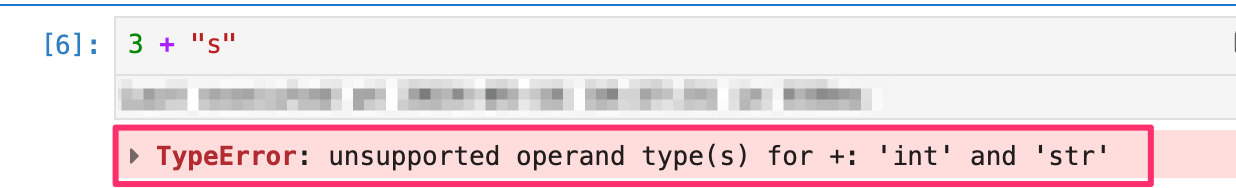User Interface Support#
The package bundles a variety of extensions that are intended to provided an improved user-experience when using the Jupyter user environment.
Branding and OU extensions#
jupyterlab-ou-brand-extension = "^0.2.0"[repo]: add OU branding to a JupyterLab and Jupyter nptebook v7 environment
Language packs#
A wide variety of language packs are available that can be used to customise the JupyterLab user interface labels. The language pack can be set from the Settings > Language menu option.
The following language packs are installed by default by this package:
jupyterlab-language-pack-fr-fr = "^4.1.post2": French language pack;jupyterlab-language-pack-zh-cn = "^4.1.post2": Chinese language pack
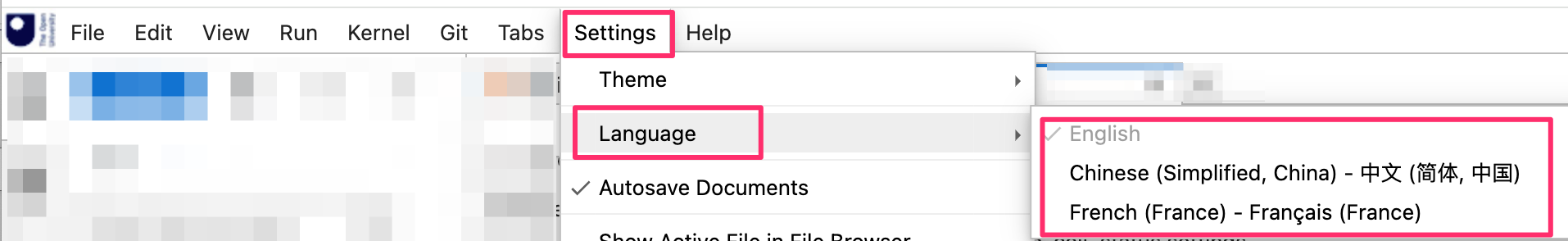
A wide variety of other language packas are also available: JupyterLab language packs.
Themes#
By default, JupyterLab ships with two default themes - a “light” them and a “dark” theme. The theme can be set from the Settings > Theme menu option, which also provides tools for changing the default code and content font size.
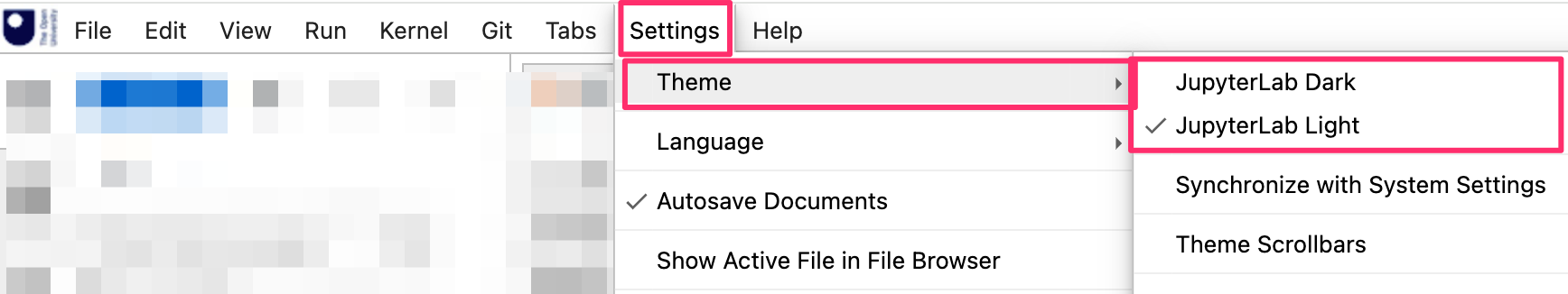
A wide variety of third party themes are also available: JupyterLab themes.
Notebook cell tools#
jupyterlab-cell-status-extension = "^0.1.3"[repo]: provide a visual indication of cell run status in cell margin and/or via cell flash; also includes additional accessibility tools, such as audible alerts, relating to cell execution, spoken announcement of execution errors;
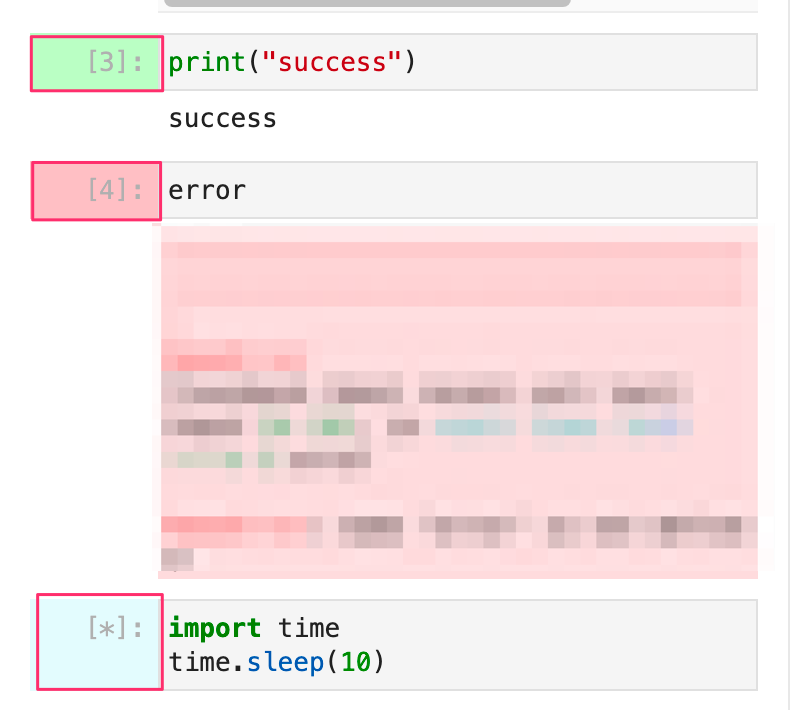
jupyterlab-empinken-extension = "^0.6.0"[repo]: adds the ability to colour the cell background using configurable cell tags; also provides optional toolbar buttons for tagging selected cells appropriately;
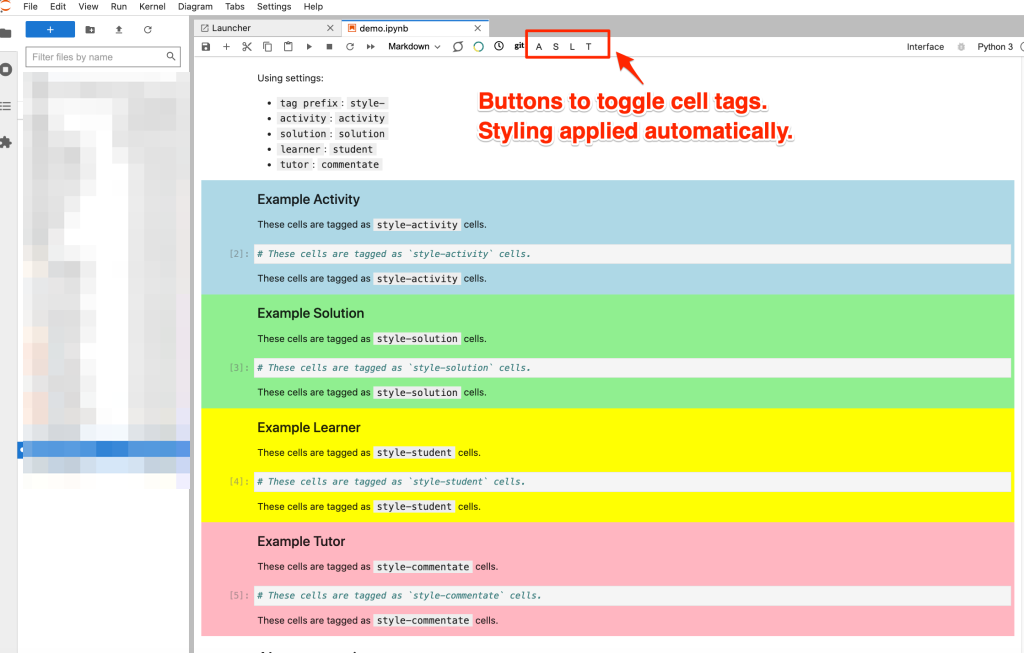
Colours can be set via extensions preferences.
jupyterlab-skip-traceback = "^5.1.0"(for use with Python notebook kernel) [repo]: allow Python error reports to be displayed in a collapsed view when a run cell generates an error; note that this extension has suboptimal default settings; see elsewhere for recommended settings.