Exercises#
The TIM351 notebooks manages notebooks in the following ways:
colour styling of notebooks using the
jupyterlab-empinken-extensionfolded / hidden answers.
The notebooks are style using the blue / Activity colouring to mimic activity styling in the VLE. “Call-to-action” cells, where students are expected to make some changes to the cell, are highlighted using the yellow / Learner styling;
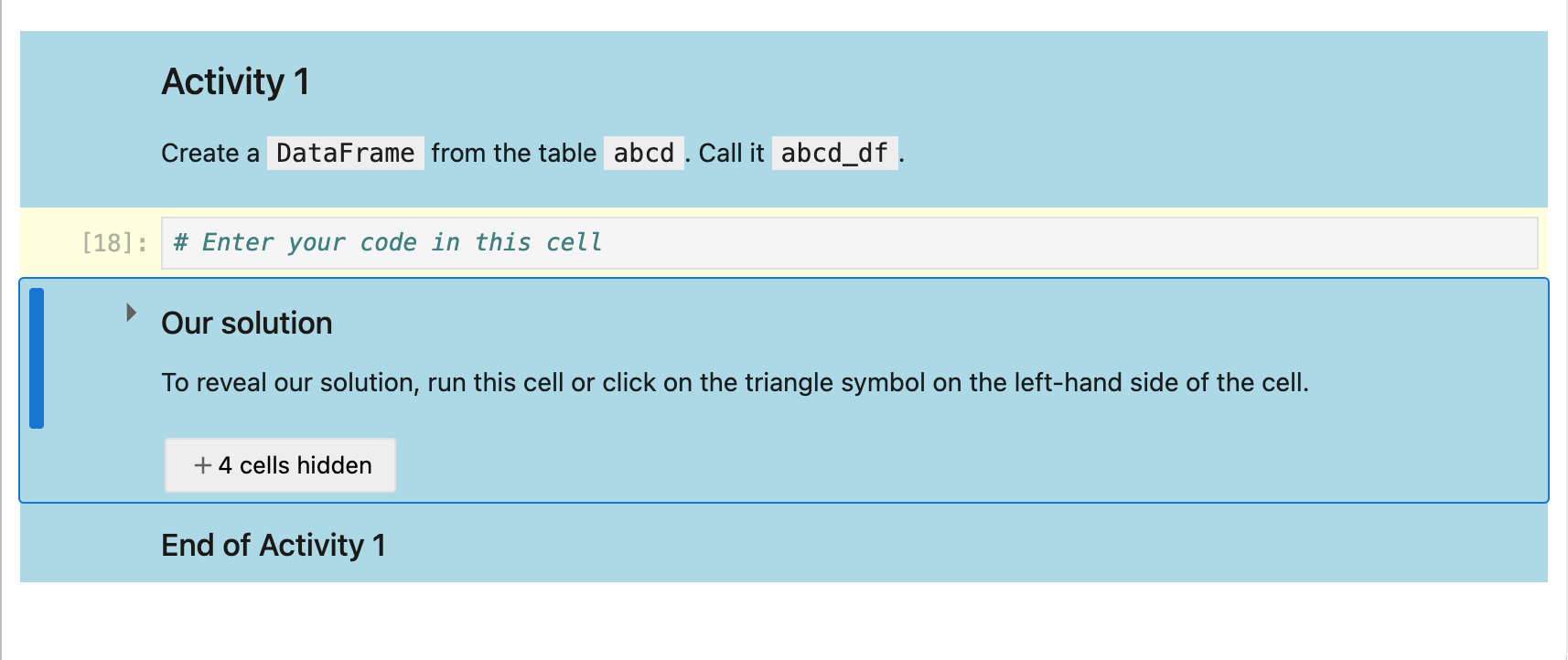
Answers are collapsed using the in-built “collapsible headings” feature of JupyterLab/notebook v7 notebooks. (Cells with metadata "jp-MarkdownHeadingCollapsed": true and that start with a heading are automatically collapsed.)
Selecting a markdown cell that starts with a header will show a collapsed/uncollapsed indicator. Click it to collapse / uncollapse the cell. A collapsed header will collapse all the cells below until the next heading of the same level.
In the TM351 notebooks, when working in a subsection (heading level 2), we use headers typically at level 3 (### Activity N) for the activity and level 4 (#### Answer) for the answer.
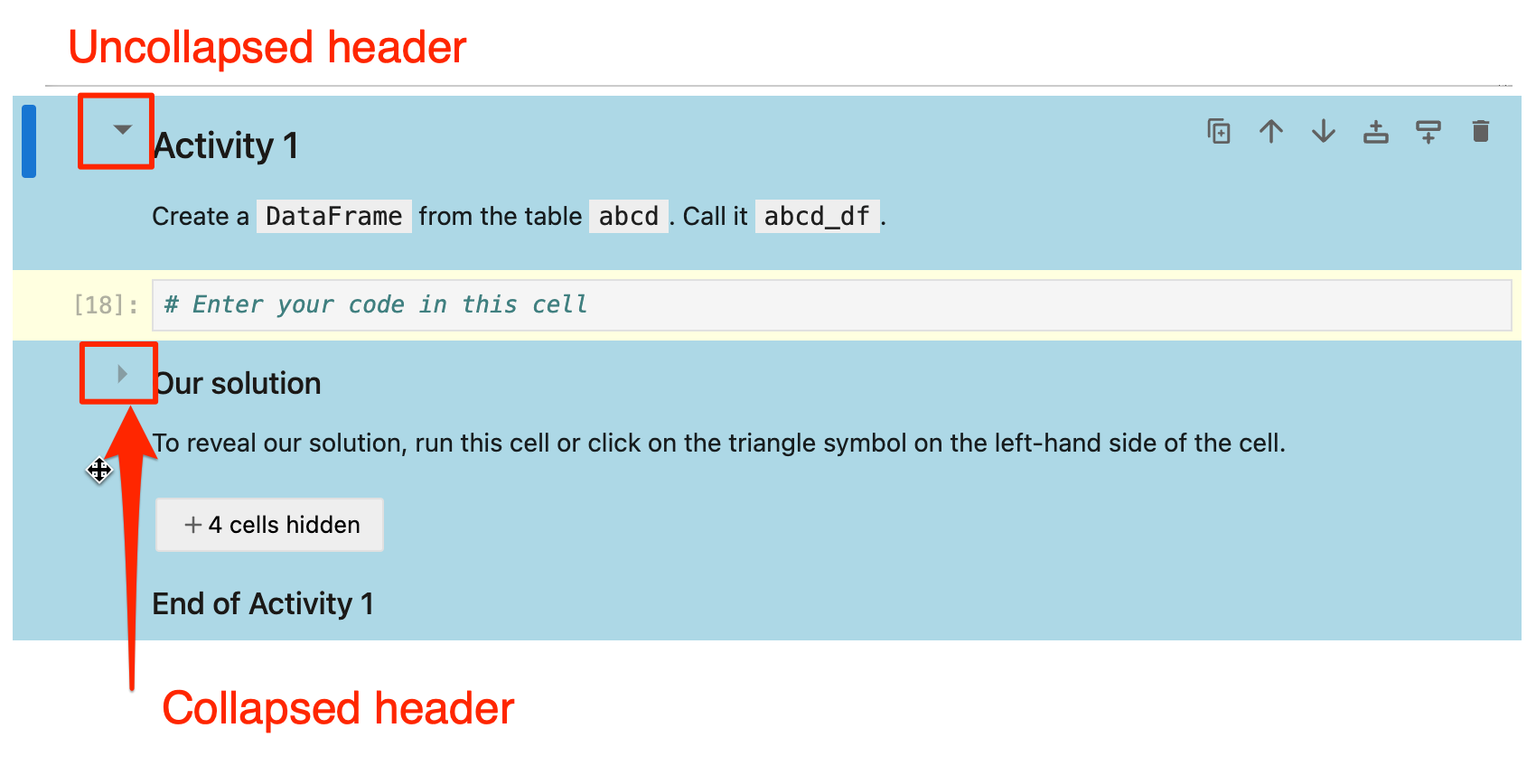
You can also uncollapse the cell by clickng the + N cells hidden button.
The cell immediately following the end of the set of cells you want to be collapsed, e.g. cells under a level 4 must start with a header of at least the same level as the answer heading.
Collapsed cells can optionally be synchronised across the table of contents widget and the notebook via the Table of Contents settings from the Settings > Settings Editor menu.
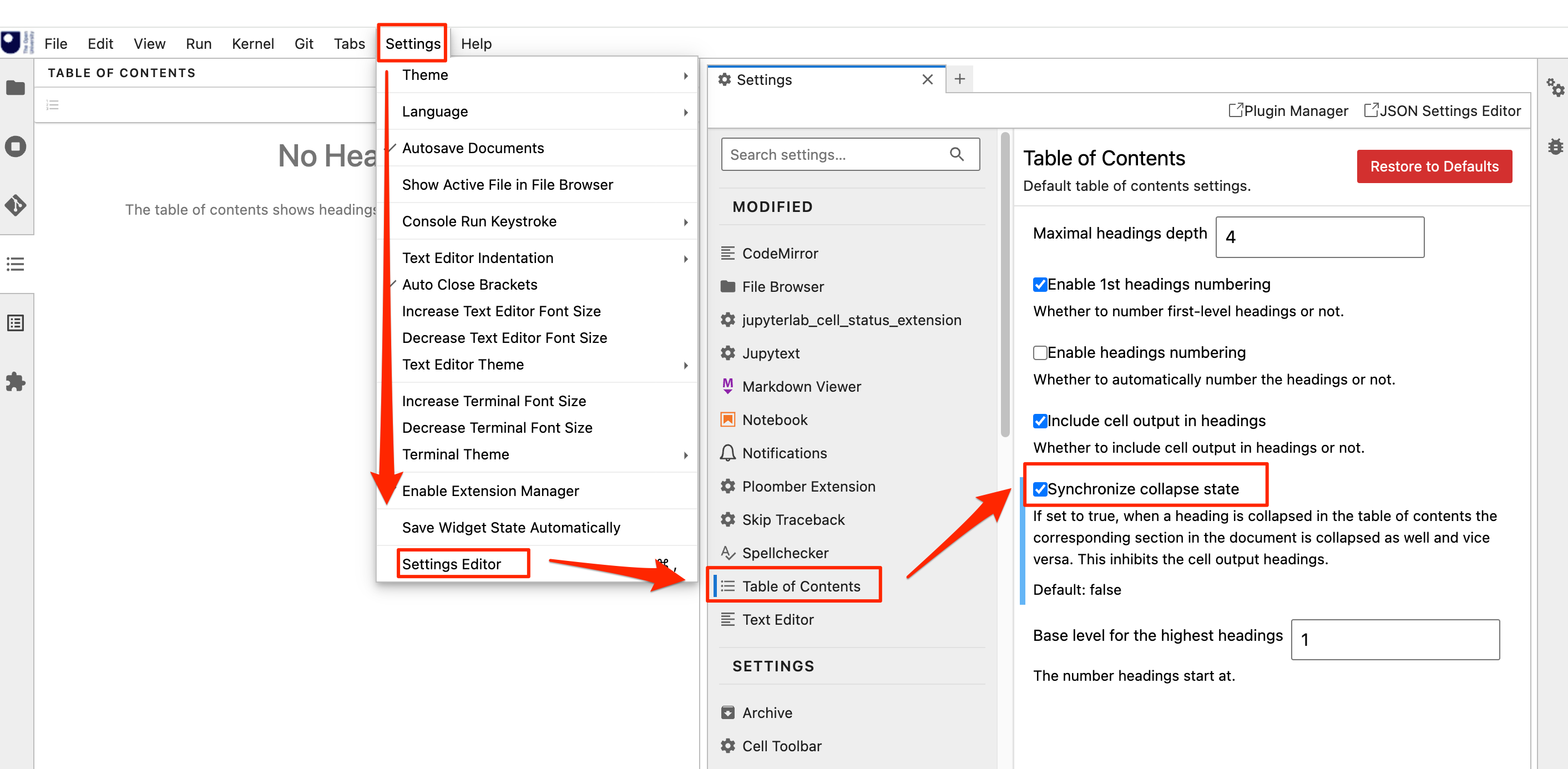
Automatically Collapsing Answer Cells When Distributing Notebooks#
The tm351_nb_utils Python package includes a command line tool (nb_collapse_activities) that will automatically collapse activity solutions in notebook files according to the heuristics:
is the cell styled as an empinke activity (i.e. does it have the
style-activitycell tag set); anddoes the heading start with
Our solutionorAnswer;
The tool acts by adding "jp-MarkdownHeadingCollapsed": true to cell metadata.
Note: the tm351_nb_utils package includes several other tools for managing notebook quality.